The number one secret to teaching vocabulary online is this: use as little technology as possible. Yes, that’s right, there’s no need to have six tabs open, membership on three different language learning websites, or have your students download the latest free app.
To teach vocabulary in a fun way online show your own personality, figure out what language interests your students and find ways that get them to see and feel that they are making progress. Adding an element of competition and/or chance works well.
Personally, I make a point of using as little technology as possible to teach vocabulary online. I use a lot of the traditional vocabulary teaching techniques over a video call (Zoom, Google Hangouts, or Skype).
I then follow this up with the use of some online vocabulary tech tools, but even then I will use them in an asynchronistic way, i.e. supervised and with teacher input and not just as something for them to get on and do themselves.
In the remainder of this article I am going to outline my traditional vocabulary teaching techniques and show you how they work online and then I will go through the various tech tools that I do use and how I use them to make sure they are fun and engaging. Here goes…
How To Teach Vocabulary In The Virtual World
I find these fun games particularly useful for reviewing vocabulary and also assessing what vocabulary students already know before launching into teaching new words.
Here’s my take on some of those classic ESL games and how to do them online:
Pictionary
At our school when we took our lessons online due to Covid we sent all students home with small A4 sized whiteboards. The potential for playing different games with students on a video call with these whiteboards is great and they work well because they avoid the use of further technology.
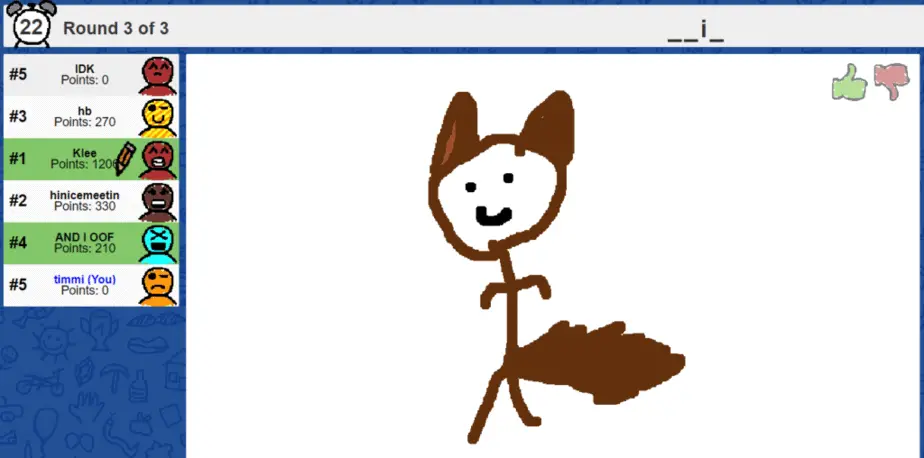
With whiteboards you can do pictionary pretty easily. One student is given a word, you could secretly email it to them and then the student has to draw the word somehow. Other students can shout in with what the word is. Students can take turns to do this or my preference is for students to do as many as they can in 2 minutes.
If your students don’t have whiteboards then you really need to try https://skribbl.io/ . It is great for playing pictionary online with your students and dead easy to learn how to use. Go ahead and check it out now and I’m pretty sure you’ll want to use it with your students later.
Jeopardy
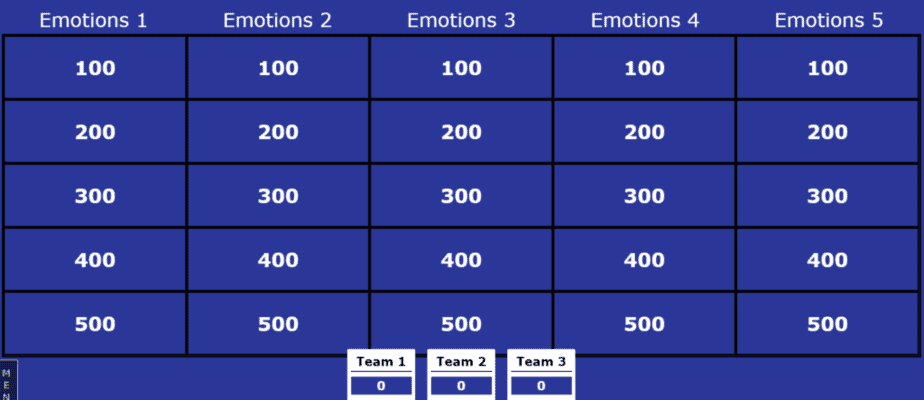
I love it when someone has done all the hard work for you! And that is absolutely what these guys have done over at: https://jeopardylabs.com/ . Choose a quiz that fits your student’s topic and ability level and give it a go. Simply share your screen with the students and make sure students give you the answer in the format of a question.
Countdown
Whilst I feel Jeopardy is quite a North American game, Countdown is a very British one. I love doing the word game as a starter as it stimulates competitiveness between the students. I even keep a running tally over the lessons and they will often beg me for another game at it later in the lesson.

Here is my favorite site for this: Countdown Online
Tic-Tac-Toe (Noughts and Crosses)
We all know this game so why not play it with students. There are a few ways to play this. The first way would be to have definitions of words in the grid, students then need to choose a square and provide the word to win the square, or make a sentence using the word correctly.
The second way could be to give them a sentence in each square but with the main verbs missing. Students have to supply the verbs correctly. You can supply the words underneath if you think the students will need some support with this.
Obviously, there is a bit of preparation work with this but after I’ve played this with the students I often get them to create their own game to deliver to the rest of the class in a later lesson.
In this way the preparation is worth it. It is easy to create your own grid on Word/docs but you could use this template here although you do have to create an account first.

You might also be interested in my quick start guide to how to get started teaching English online, here.
Blockbusters
Another one that you have to do a little prep for but can also set students to make their own version of for homework is Blockbusters, a classic television show from the UK. It is great for recapping on words you have been learning in a competitive manner.
You can easily play it online by sharing your screen with students. Again keeping the use of technology to a minimum is key and sharing your screen is about as simple as it gets!
Watch a video of it here if you don’t know how to play and here is where you can get an editable copy to play for free.
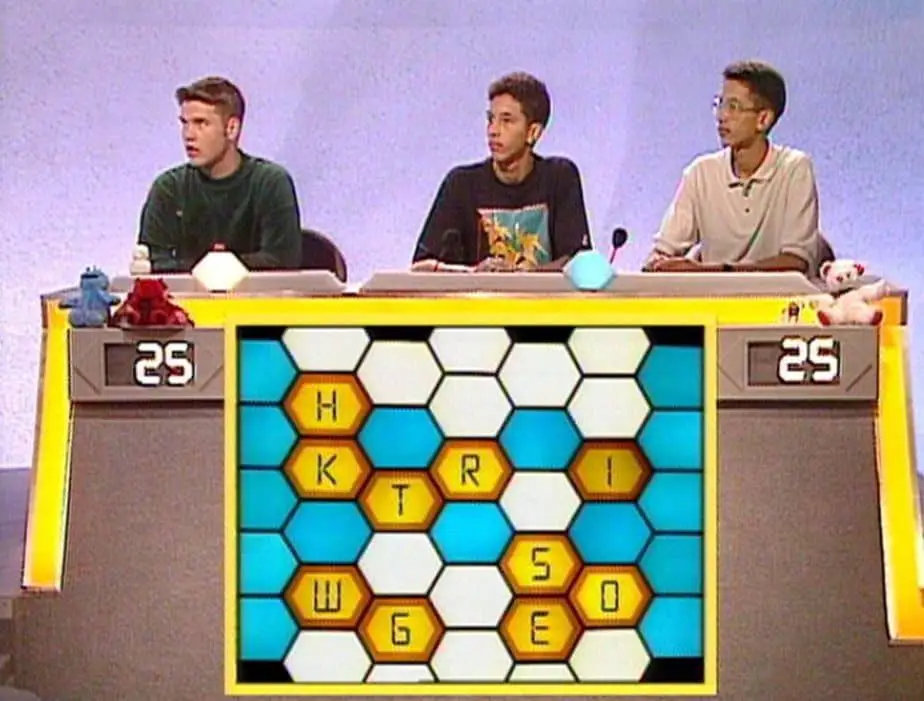
Grab the object
The teacher gives an instruction something like this: ‘grab something edible and liquid‘. Award students points for grabbing and showing you something on camera that fits the description.
This can also lead to them arguing why something fits the description as well. Another one could be: ‘Grab something you wear on your head and put it on’.
Although this sounds simple it is really engaging for learners as not only do they have to move away for the screen, they also get to see what their friends have grabbed as well.
It can also be used randomly during lessons and the last person to grab something can be required to complete a forfeit, something like singing a verse form a song.
I like to warn students that I am going to do this at the beginning of the lesson as they will then all be on edge and focusing plus there is less chance of a student refusing to complete the forfeit.
Again this is so easy to do online and can help to break things up for learners.

What’s that sound?
A dead easy starter easily done over a video call. Simply make the noise of an object, for example, the squeaking sound of a door ‘eeeeeuurr’. Students then have to shout out the the name of the object they think is making the noise.
This is better for lower level and younger students. You could try the sounds of: opening a can of pop, a hairdryer, fireworks, a car running out of gas, a window breaking and so on.

What’s changed?
Ask one student to leave your zoom call for 30 seconds. The other students then have to change one thing about themselves e.g. take their glasses off, or put an earring on.
The student then returns to the call and has to spot what the differences are. I usually give them a one minute window in which to do so. Again, this is great because it is zero prep and works really well online.

Create a story
Put a dozen words that you have already learned on the screen and then supply the start of a sentence. ‘One day I…’ Then each student in turn has to add one word to the story.
The idea is that at some point in the story the group has to use the words you have provided. So, it requires a bit of intuitive teamwork to make it happen and is a fun way to recap on the vocabulary and check they do actually know the meanings of the words.
Spot the Difference
Someone leaves the group call for 60 seconds and then 3 people change something in their window about their appearance (change top/wear hat/close curtains etc.). The person then returns and has to spot the differences.
Learn more about teaching Chinese students English online here, one of the most read articles on this site!
A Procedure For Teaching Vocabulary Online
After I have done one of the above starter activities and I am ready to teach new words I generally follow this sort of routine.
Let’s say you have got 6 new words to teach. In a real classroom you may go through the pictures on a slide show and label them for the students, demonstrate the correct pronunciation, drill the correct pronunciation and then drill use of the words in sentences.
This is all still possible online. I would follow the exact same procedure and just simply screen share the slideshow. Drilling of pronunciation might have to be done individually though.
In fact I get students working on the next task, put their mics on mute and then, as they are doing that next task work individually on their pronunciation one by one and concept check their understanding.
The task I set them after the initial presentation of the vocabulary would be a series of short tasks on a Google doc. Each student would have their own copy of the doc and there would be matching exercises such as:
Matching pictures to definitions, matching words to synonyms, cloze activities, and even a more open exercise such as ‘combine these two words in a sentence related to these pictures’.
Make sure you supply a number of these more open tasks as these will be effective in extending the stronger students and making sure that they are stretched, but they also provide the less able students with extra time to complete the matching exercises satisfactorily.
Of course, doing all this on a Google doc means that you can skip between the docs and mark them in real time and share some good examples with the students or even highlight areas that many students are going wrong in.
You could then break into a micro teach on that point, immediately displaying the example mistakes that students have made (you could copy the mistakes onto your document if you are worried students would be sensitive to having their mistakes shared). This immediacy of feedback is so impactful on students learning and really helps the learning sink in.
After I have taught the new vocabulary in this style, I will then move on to using some of the tech tools to consolidate the learning. I do not like to teach directly with them. I think that still needs to be done by the teacher. Let’s take a look at the tools I use.
As well as vocabulary, language teachers should also have a good grasp on verb tenses which is why I wrote this guide to verb tenses here, for teachers and students.
My Top 3 Online Vocabulary Teaching Tools
I find that these tools are great but unless you are a very motivated student, once the novelty of the site has worn off the motivation tends to disappear.
To combat this I always supervise and interact with students, commenting on how well they are doing, who is the top scorer and so on as they are using it. I find this gives students some valuable momentum and helps them engage with the tools better.
1. Quizlet.com
Probably my most used vocab site of all time. I love how you can quickly and easily build your own set of flashcards to use on Quizlet. If you don’t want to spend the time building your own list then there are lots of premade lists that you can make use of.
My preference is to build lists of vocabulary as we go through lessons, when students don’t know a word add it to the list. So, essentially the new vocabulary is directly relevant to them and at their exact level. I find that this provides a real edge to student’s motivation. They can see the purpose of the words they are learning and that gives them a memorable anchor to begin with.
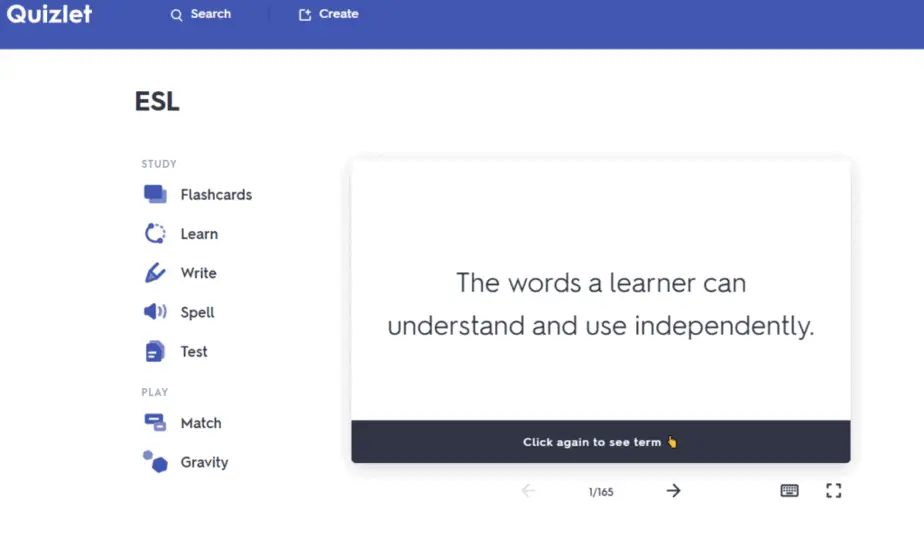
On Quizlet I always do a demo game first and set a high score which I tell them they have no chance of beating. Of course, they want to prove me wrong. I then give a running commentary on how well each student is doing as they work on a game.
I make a big deal of the leaders bored and what the placings are but I rarely let students use the same site for more than 15 minutes. After that length of time I find students are ready to move on.
Students can continue using the Quizlet games and flashcards at home and I encourage them to use it in the car whenever they go somewhere.
2. An Online Corpus
These are fantastic for higher-level students, try this one. A corpus is a collection of texts which can then be used for a certain purpose. The largest corpus’ contain samples of language from a wide range of sources.
Using an online corpus a student can type any word they are learning into a search box and the corpus will then provide you with a list of sentences that use that word.
This means that students can see how the word is actually used in real life and all its nuances. This is particularly important in terms of understanding how to use a new word in a realistic way. Students can also get a clear idea of the meaning of a word when they see it used in lots of different ways.
If I have a small group of students. I like to give each student a couple of new words to research in this way. They need to search the word and try and create a definition for the word based only on the sentences that use the word.
After this I have them read some of the example sentences to the group and explain what they think the meaning of the word is. Other students then say if they agree or disagree with the explanation and why. This works well face to face as well as online. Obviously, you as the teacher need to clarify and confirm the meaning of the words each time.
I find students remember words taught in this way really effectively because they really have to think about the meaning of the words and how they are used, plus they seem to enjoy the challenge of working out the definition.
3. Quizizz.com
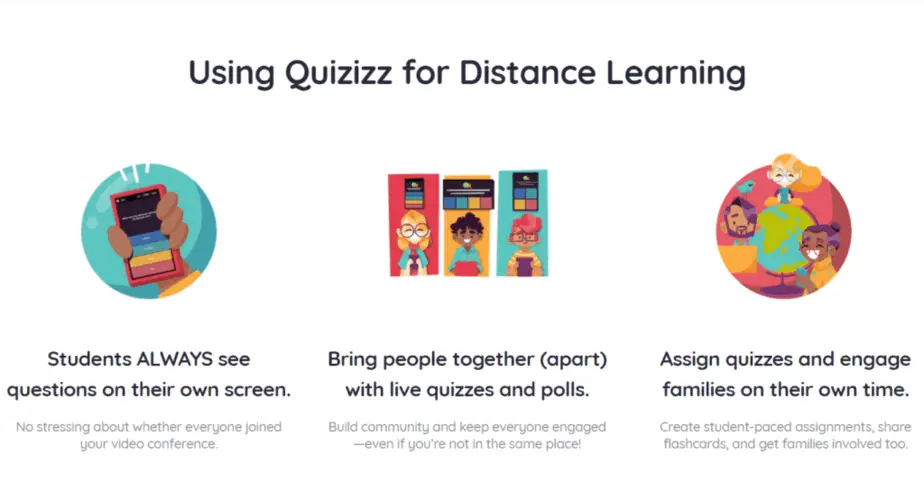
This is proving to be a hit at my school. This platform allows you to first present some information using slides, embedded video/audio and immediately follow that up with a quiz. I like the quizzes on here as there seem to be more options than on other platforms.
For example, you can set it so that if a student gets the answer wrong the student can try the question again at the end. I have found this much more engaging for the student in comparison to other sites where you just get a final score at the end.
There are also quite a lot prebuilt lessons available to use right away. Some of them are a bit sloppy and not up to my standards but there is still enough to choose from.
10 Golden Rules For Teaching Vocabulary Online
These apply equally to online and offline learning and are absolutely worth recapping on if you are going to teach vocabulary effectively.
1. Maximise Meaningful Encounters
Research suggests that it takes up to 16 positive interactions with a word for it to be memorised and learned properly. This requires revisiting the vocabulary often, preferably in the short medium and long term. Starters and plenaries are perfect times to do this.
2. Provide Meaningful Context
Students need to be taught words within a meaningful context, i.e. they need to see the word as it would be used in a situation such as in a conversation, article, or alongside images that make the meaning clear.
3. Model Correct Pronunciation
Even though you might be teaching online you can still pause to drill pronunciation with students, ideally , individually. You can have all students except for one, put themselves on mute as you practice with them. Remember, if they can’t say the word correctly they have not learned the word.
4. Introduce Prefixes and Suffixes
These play a significant role in the English language and offer a quick way to exponentially improve students’ vocabulary. For every one word learned you can quickly expand this into several words by going through the different meanings of the word with different prefixes.
5. Show Word Clusters
Teach words that are related to each other. This allows students to make links between words which makes them more memorable. Google mind maps can be used successfully by more tech savvy students or there is nothing wrong with having students draw out mind maps at home and then show them to the camera or photo them and email them to you. Think in categories for this, e.g. colours, reptiles, character traits and so on.
6. Show Incorrect Usage
As well as showing the correct use of a word it is also important to show how not to use it. You will often hear students using new words incorrectly so show these sentences and explain why they are wrong and how to correct them.
You can easily do this via google docs when students are actively using the language which you can then use to highlight incorrect usage. Especially, look for patterns in student misuse and correct those.
7. Connect With Known Vocabulary
Students will ‘get’ the meaning of a word much more quickly and clearly if you introduce it based on words they already know. For example, today I was teaching the word ‘tenacious’ which I did just after we had watched a video together over a zoom call about inspiring people.
Students had already told me how the person being profiled was ‘determined, positive and did not give up easily’. I could then easily lead into the new word ‘tenacious’ with students gaining a clear understanding.
8. Encourage Paraphrasing
Get students to explain the word using different words and phrases. This requires a good understanding of the word to be able to do correctly and is good practise for when they can’t think of a word in the future and they need to find a way to explain it anyway.
9. Use A Variety Of Techniques
Try to provide a variety of engaging formats for students to use the language in. Students need different ways to use different ethos in order to make the language learning process memorable, and accessible for their own learning preferences.
10. Encourage Focus
Finally, provide activities whereby students have to focus carefully on the form and meaning of the new words. Activities such as DARTS (directed activities related to texts) like those outlined here are ideal for making students focus on correct vocabulary usage which in turn will make the new words more memorable. DARTS activities are easily created online and should not pose any difficulty for online teachers to use.
So, there we have it, my guide to teaching English vocabulary online and in a fun way – good luck!
You may also like to read: 15 Engaging Speaking Activities For Online Classes

